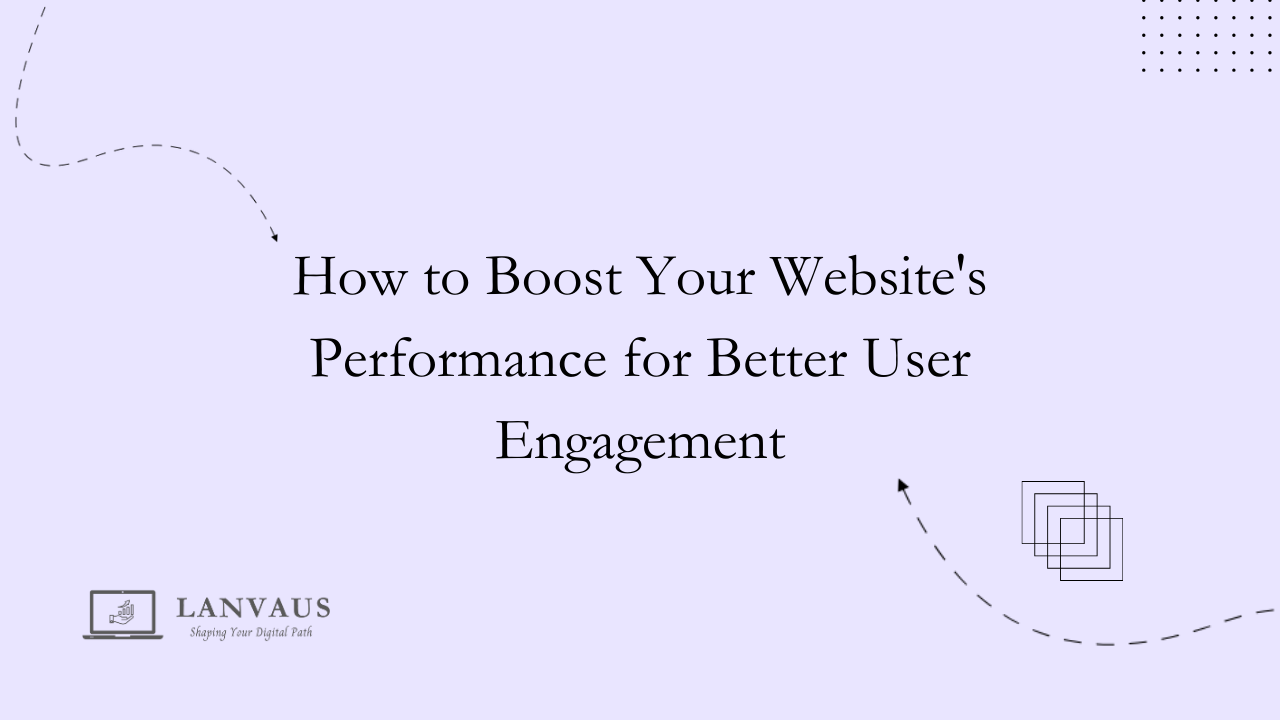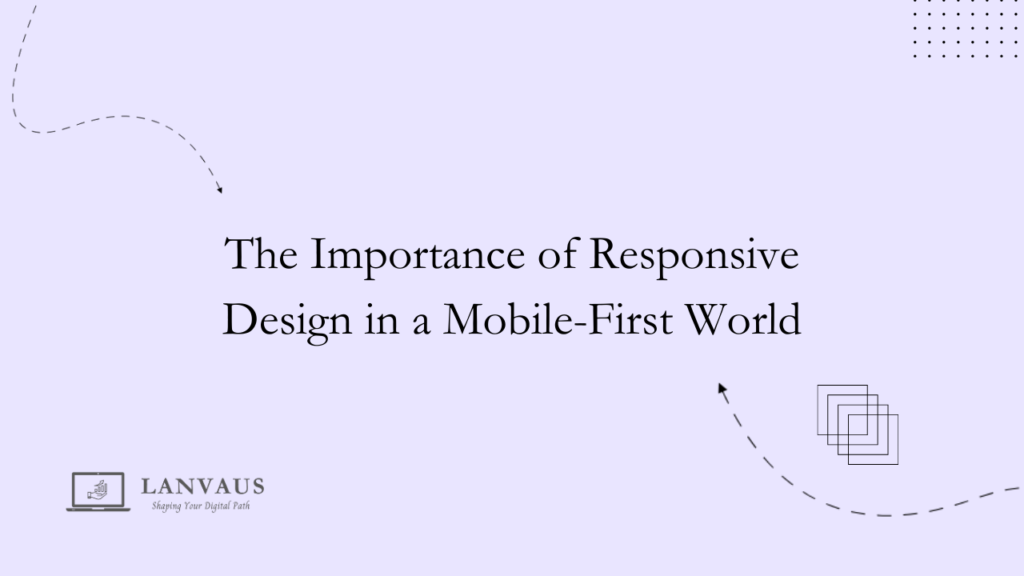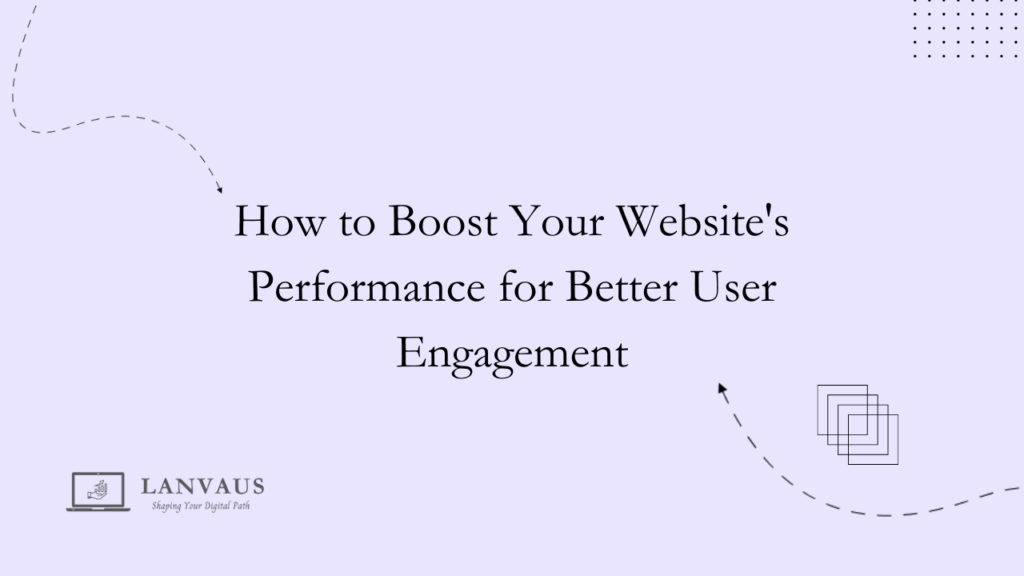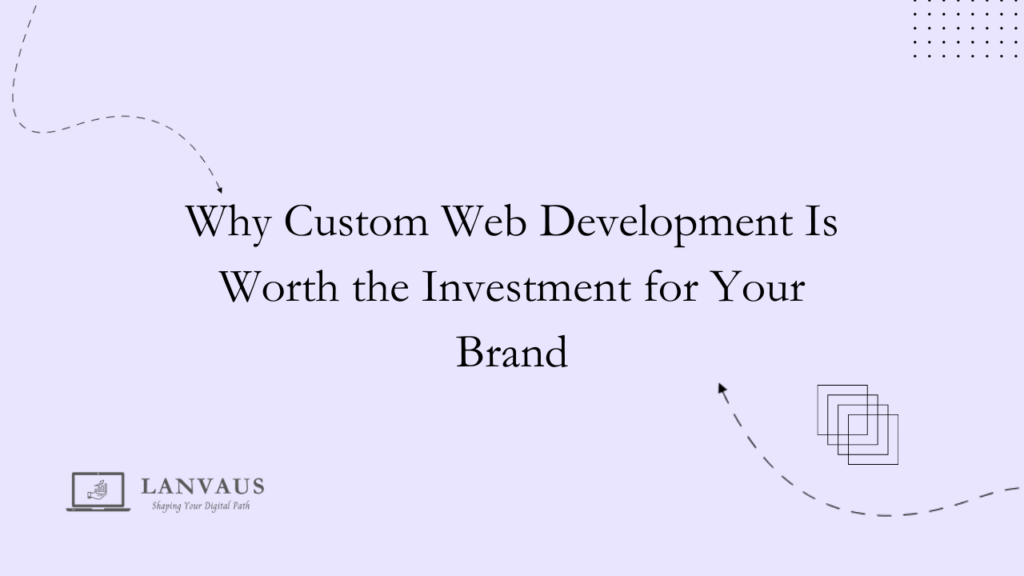Website performance directly impacts user engagement, and improving it can significantly enhance your visitors’ experience. In this guide, you’ll discover practical strategies to optimize loading times, streamline content delivery, and enhance overall usability. By implementing these techniques, you can create a faster, more responsive site that keeps users coming back. Let’s probe actionable steps you can take to elevate your website’s performance and, in turn, increase user interaction and satisfaction.
Understanding Website Performance Metrics
To enhance your website’s user engagement, it’s imperative to grasp the performance metrics that determine how well your site operates. These metrics provide you with insights into how quickly your pages load, how users interact with your content, and ultimately how these factors impact their experience. By focusing on performance metrics, you can identify areas for improvement and make data-driven decisions that align with your users’ needs.
Load Speed Analysis
By analyzing load speed, you can assess how quickly your website delivers content to users. This metric not only affects user satisfaction but also influences search engine rankings. If your pages take too long to load, visitors are likely to abandon them, resulting in higher bounce rates. Tools like Google PageSpeed Insights or GTmetrix can help you analyze your site’s performance and provide actionable recommendations for improvement.
Core Web Vitals
An important set of metrics to consider is the Core Web Vitals, which includes Largest Contentful Paint (LCP), First Input Delay (FID), and Cumulative Layout Shift (CLS). These metrics focus on the loading, interactivity, and visual stability of your pages, respectively. By paying attention to these specific areas, you can create a smoother experience for your users, which leads to higher satisfaction and increased engagement.
Core Web Vitals are critical indicators of user experience, and Google emphasizes their importance in search rankings. By ensuring that your LCP is within 2.5 seconds, FID is less than 100 milliseconds, and CLS is below 0.1, you can significantly boost your site’s performance. Regularly monitoring these metrics will help you stay informed about your website’s performance and enable you to make necessary adjustments to keep your users engaged.
Optimizing Images and Media
Clearly, optimizing images and media is a vital step in enhancing your website’s performance and ensuring that users stay engaged with your content. Mismanaged media can lead to slow loading times, which may deter potential visitors. By taking the time to appropriately optimize your visual elements, you can substantially improve user experience and keep users on your page longer. For more insight on boosting user engagement, check out How to Increase Website Engagement: Ultimate Guide.
Compression Techniques
Techniques for image and video compression can significantly reduce file sizes without sacrificing quality. Utilizing tools like Adobe Photoshop or online services like TinyPNG allows you to compress images effectively. As far as videos, consider using formats like MP4 or WebM, which offer high-quality playback while minimizing loading times. This not only enhances the speed of your site but also ensures that users have a seamless experience as they navigate through different multimedia elements on your pages.
Responsive Design
To make your website truly user-friendly, you need to implement responsive design. This approach ensures that your images and media adapt to various screen sizes, providing a consistent and enjoyable experience across devices. With more users accessing websites via smartphones and tablets, having a responsive layout can make a significant difference in how content is displayed. By using CSS media queries and flexible image techniques, you can ensure your visuals maintain their impact and clarity on any device, leading to higher engagement rates.
Designing for responsiveness not only strikes a chord with your audience but also positively affects your site’s ranking on search engines. Engaging with your audience on both mobile and desktop platforms is imperative, so ensure that your images are dynamically sized and optimized for every screen resolution. This level of care will encourage visitors to interact with your content, leading to a more engaged user base.
Streamlining Code and Resources
Now that you understand the importance of website performance, it’s time to investigate into the specifics of streamlining your code and resources. Streamlining involves optimizing your site for speed and efficiency, which directly impacts user engagement. When you improve your website’s loading time and responsiveness, you keep visitors on your page longer and discourage them from seeking alternatives. One effective way to achieve this is through minimizing the amount of code processed and the resources loaded by the browser.
Minification and Bundling
Bundling is a technique that consolidates multiple CSS or JavaScript files into a single file. By doing this, you not only reduce the number of files that need to be loaded but also enhance overall file management. Minification complements bundling by removing unnecessary characters from code, like whitespace and comments, without changing its functionality. This process leads to smaller file sizes, which can significantly speed up load times, ensuring that users are not left waiting for content to display.
Reducing HTTP Requests
One of the simplest and most effective ways to enhance your website’s performance is by reducing HTTP requests. Each time a user visits your site, their browser sends requests to your server for various resources, such as images, scripts, and stylesheets. The more requests made, the longer it takes for your webpage to load. By consolidating files, utilizing CSS sprites, and eliminating unnecessary resources, you can decrease the total number of HTTP requests, resulting in faster loading times and an overall smoother experience for your users.
Resources that are optimized can greatly improve your site’s responsiveness. Consider removing any unused images or scripts and leveraging caching techniques to store certain files locally on a user’s device. These strategies not only reduce HTTP requests but also help to deliver content more efficiently the next time a user visits your site, ultimately enhancing user satisfaction and engagement.
Leveraging Content Delivery Networks (CDNs)
Unlike traditional web hosting, which often relies on a single server to deliver content, leveraging a Content Delivery Network (CDN) spreads your website’s assets across multiple servers situated in various locations globally. This geographic distribution allows users to access content from the server closest to them, significantly reducing latency and improving load times. By employing a CDN, you can ensure that your website can handle larger volumes of traffic without sacrificing performance, a major factor in enhancing user engagement.
Benefits of CDNs
Any website owner looking to improve user experience should consider integrating a CDN. The primary advantage is the increased speed at which your content loads. By decreasing the distance data must travel, CDNs can reduce the time it takes for users to access your site, enhancing their overall experience. Additionally, many CDNs offer enhanced security features, such as DDoS protection and improved SSL management, which can safeguard your website from attacks while boosting user trust.
Implementation Strategies
Around the process of implementing a CDN, you first need to select a provider that aligns with your website’s needs and budget. Once you’ve chosen a CDN, integrate it into your web hosting infrastructure, typically involving changing DNS settings and configuring caching rules. You’ll also want to assess and optimize your content for CDN usage, ensuring that your images, scripts, and stylesheets are efficiently served through this network.
Further, reviewing and monitoring the CDN’s performance is vital to ensure that it effectively enhances your user engagement. Keep an eye on load times, uptime, and overall response rates to confirm that users are experiencing a noticeable improvement in their interactions with your website. Regular audits will help identify any issues and allow you to adjust settings or switch providers to maintain optimal performance for your audience.
Enhancing Server Response Times
For website owners and developers aiming for optimal user engagement, one of the most significant factors to consider is server response time. A website that loads slowly can deter visitors and increase bounce rates. Users expect quick access to information, and any delays can lead to frustration. Ensuring that your server responds promptly to requests is important for maintaining a positive user experience and encouraging users to stay on your website longer.
Choosing the Right Hosting
Below, you will find that selecting the appropriate hosting provider is one of the most effective ways to enhance your server response times. Shared hosting plans, while cost-effective, often suffer from slow performance due to multiple websites competing for the same server resources. Instead, consider opting for VPS (Virtual Private Server) or dedicated hosting options, which provide you with dedicated resources and better control over your server environment. The right hosting choice can significantly reduce server response times and, in turn, lead to improved user satisfaction.
Server Configuration Tips
Tips to optimize your server configuration can significantly enhance your website’s performance. Begin by reviewing your server settings and configurations to ensure they are optimized for speed. Key aspects include enabling caching techniques, optimizing databases, and minimizing the use of redirects. Performing regular server maintenance can also help in identifying bottlenecks that may be causing delays. Here are a few tips:
- Enable Gzip compression to reduce the size of your files.
- Implement a Content Delivery Network (CDN) to serve content from the closest geographical location.
- Utilize server-side caching to store frequently accessed data temporarily.
This will create a more efficient environment that reduces the time taken to serve content to users.
Due to the complexity of server configurations, it’s important to continue learning about best practices to keep your site running smoothly. Regularly reviewing and updating your server software can also lead to improved performance. Here are additional recommendations:
- Update your PHP version to leverage improvements in processing speed.
- Minimize database queries by optimizing your code and using indexes.
- Reduce the number of plugins or scripts running on your site to prevent conflicts.
This proactive approach can help maintain low server response times and enhance the overall user engagement on your website.
Implementing User-Centric Design
All website performance hinges on the ability to provide an engaging and seamless user experience. One of the most effective ways to achieve this is by incorporating user-centric design principles into your site. By prioritizing the needs and expectations of your visitors, you ensure that every aspect of your website resonates with them, ultimately leading to improved engagement and satisfaction.
Navigation and Usability
Among the key components of user-centric design are intuitive navigation and usability. You want your visitors to find what they need without unnecessary confusion or frustration, so it’s imperative to create a clear and consistent navigation structure. This includes using descriptive labels for menu items, ensuring a logical flow of information, and providing easy access to important sections of your website. A well-organized layout allows users to move effortlessly through your site, leading to longer visits and reduced bounce rates.
Mobile Optimization
Across the digital landscape, mobile devices have overtaken desktop computers in terms of internet usage. This shift mandates that your website is fully optimized for a variety of screen sizes and devices. By implementing responsive design techniques, you ensure that your content adapts seamlessly, providing an equally engaging experience whether users are on their mobile phones, tablets, or laptops. This not only enhances user satisfaction but also positively impacts your search rankings, as search engines favor mobile-friendly sites.
Another key aspect of mobile optimization is ensuring that your click-to-call buttons, form fields, and navigation tools are appropriately sized and spaced. This reduces the chances of user errors and enhances the overall usability of your site on smaller devices. Providing fast load times and optimizing images for mobile view will further enhance the user experience, encouraging visitors to engage with your content and return to your site in the future. With the right mobile optimization strategies in place, you position your website to reach a broader audience while catering to the needs of your existing users.
Conclusion
With this in mind, enhancing your website’s performance is necessary for fostering better user engagement. Start by optimizing your site’s speed, ensuring that your pages load quickly to keep visitors interested. Emphasize mobile optimization, as an increasing number of users access the web through their smartphones. Additionally, consider the user experience by streamlining navigation, simplifying your content, and using compelling visuals that resonate with your audience.
Another key area to focus on is content quality. By providing valuable and relevant information, you can capture your audience’s attention and encourage them to interact with your website. Implementing effective calls-to-action will further guide users toward desired outcomes, whether that is signing up for newsletters or making a purchase. Regularly analyze your website’s performance through analytics tools and be adaptable to changes. By continually refining your strategies, you can create a dynamic online presence that not only retains visitors but also turns them into loyal users.
FAQ
Q: What are some effective ways to improve my website’s loading speed?
A: To enhance your website’s loading speed, consider optimizing images by reducing their file size. Utilize browser caching to store certain website data, allowing users to load pages faster on repeat visits. Minify your CSS, JavaScript, and HTML files to reduce the amount of code that needs to be processed. Additionally, use a Content Delivery Network (CDN) to distribute your content globally, reducing latency for visitors who are far from your server.
Q: How can mobile optimization contribute to user engagement?
A: Mobile optimization ensures that your website is fully responsive and provides a seamless experience on smartphones and tablets. With more users browsing the web on mobile devices, a mobile-friendly site can lead to higher engagement rates. This can include easy navigation, quick-loading pages, and appropriately sized buttons, all of which make it more convenient for users to interact with your content.
Q: Does website design play a role in user engagement?
A: Yes, website design is a vital element of user engagement. A clean, intuitive layout not only attracts visitors but also guides them in navigating your site effectively. Use consistent color schemes, readable fonts, and clear calls-to-action to facilitate user interaction. Engaging visuals and an organized structure can help retain users who may otherwise leave if the design is confusing or unattractive.
Q: What impact does website content have on user engagement?
A: High-quality, relevant content keeps users interested and encourages them to spend more time on your website. Focus on creating informative and engaging articles, videos, or infographics that address your audience’s needs and interests. Regularly updating your content not only helps with SEO but also invites users to return for new information, fostering ongoing engagement.
Q: How important is website security for user engagement?
A: Website security significantly impacts user trust and engagement. Implementing HTTPS encryption protects user data and enhances their perception of your website’s safety. Addressing potential security issues, such as malware or data breaches, assures visitors that their information is secure. Users are more likely to engage with and return to websites they trust, making security a key aspect of user retention.