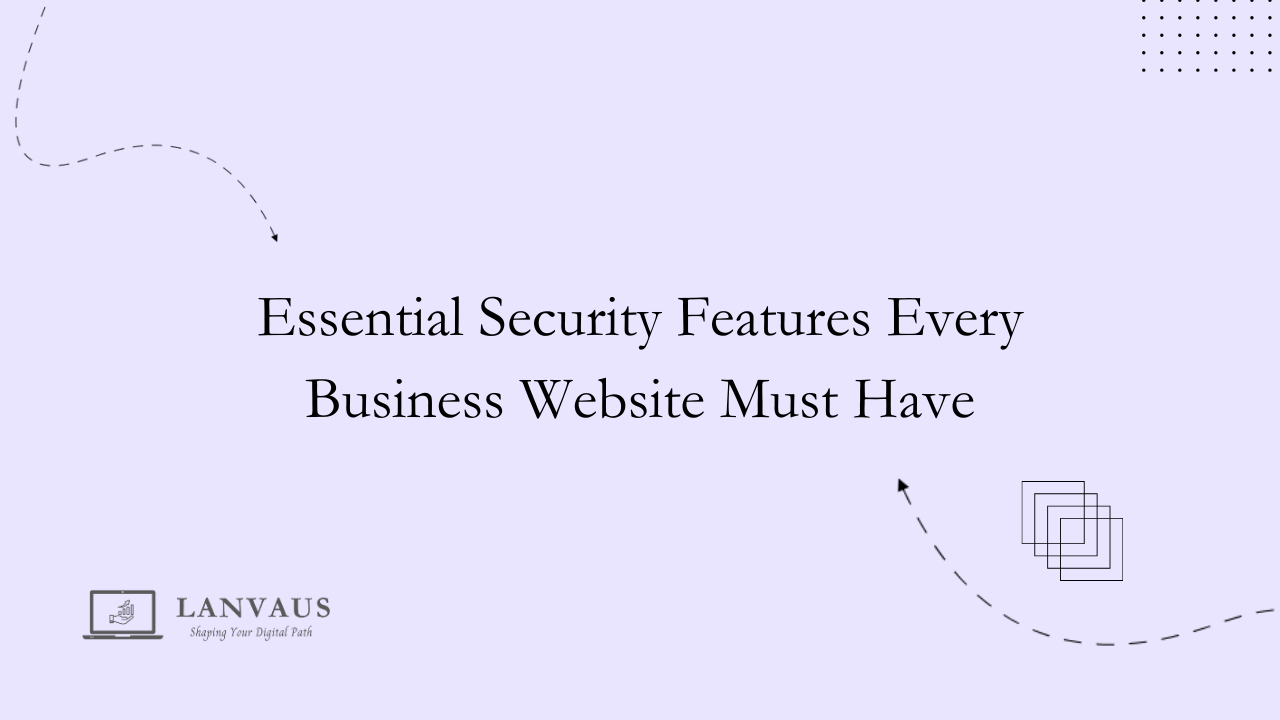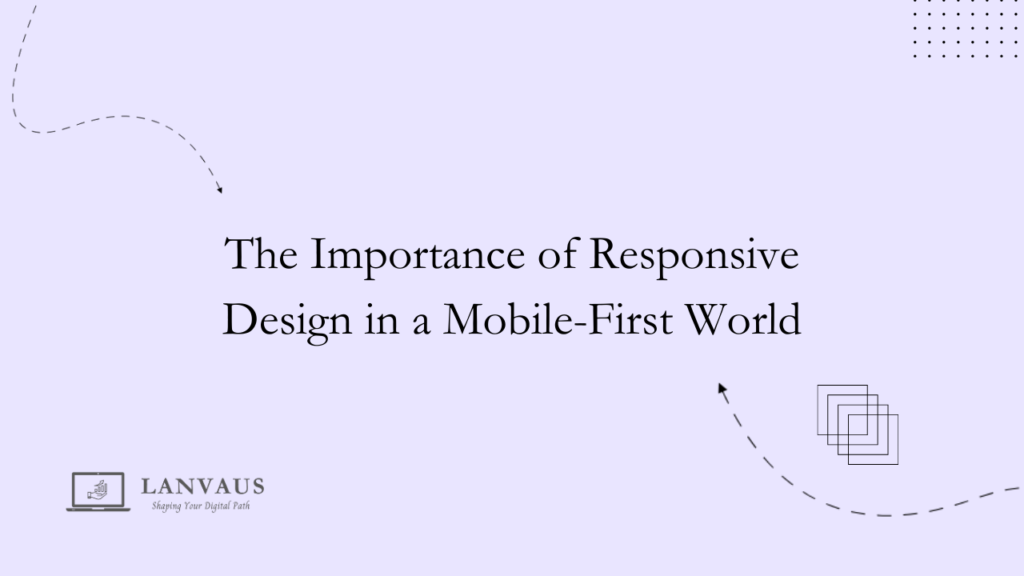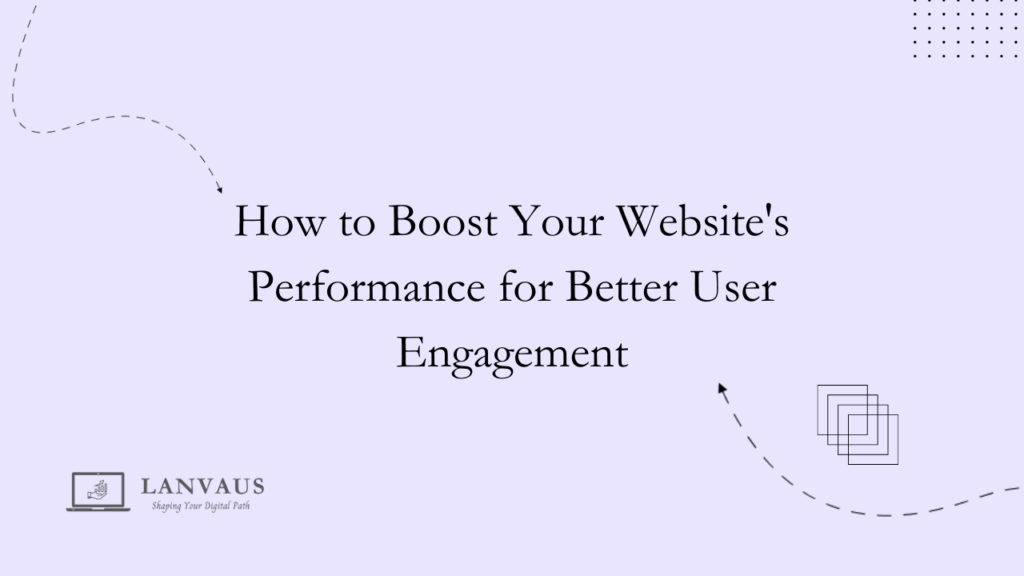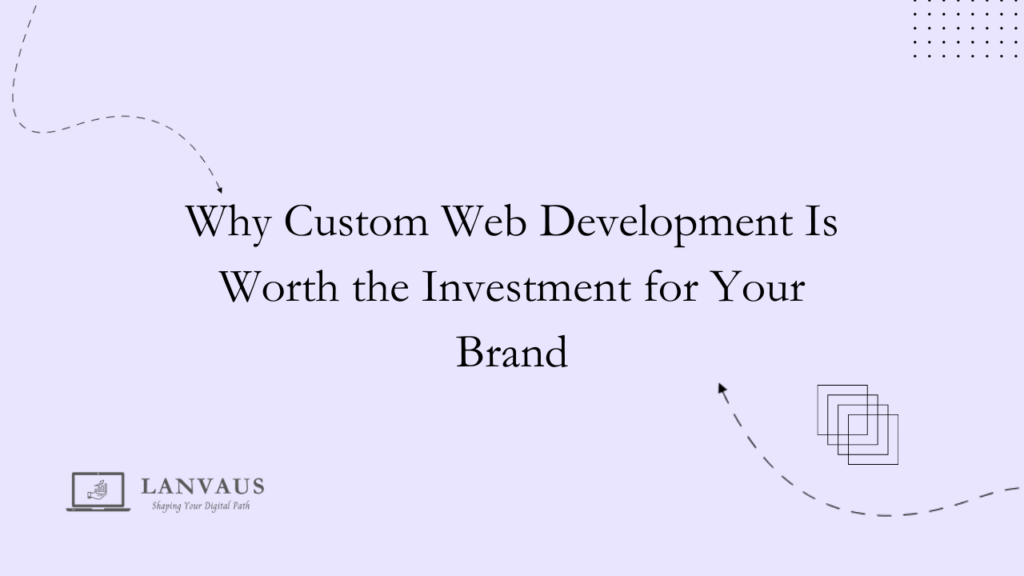With the increasing frequency of cyber threats, ensuring the security of your business website is more important than ever. You need to equip your site with vital security features that protect your sensitive data and instill trust in your customers. By implementing the right tools and practices, you not only safeguard your business from potential attacks but also enhance your reputation in the digital landscape. In this post, we’ll explore the key security components every business website should integrate for robust protection.
Importance of Website Security
Before you launch your business website, it’s imperative to understand the importance of security. In today’s digital landscape, cyber threats are more prevalent than ever, and a single breach can lead to significant consequences, including financial loss, legal ramifications, and damage to your brand’s reputation. Protecting your website means protecting not only your business assets but also ensuring that your customers’ information remains safe and secure. This focus on security isn’t just a best practice; it’s a fundamental responsibility you have as a business owner to ensure the integrity of your online presence.
Protecting Sensitive Data
An imperative aspect of website security involves protecting sensitive data. Businesses today collect vast amounts of personal information from customers, including names, addresses, payment details, and more. Implementing strong security measures such as SSL certificates, encryption, and secure servers ensures that any data transmitted between your site and its visitors cannot be easily intercepted by malicious actors. By prioritizing the security of this sensitive information, you’re not only shielding your business from potential breaches but also fostering a secure environment for users to engage with your services.
Building Customer Trust
Between the evolving landscape of digital threats and rising consumer awareness, prioritizing website security is key to building customer trust. When customers feel secure while navigating your site, they are more likely to interact with your brand, whether making purchases or sharing personal information. By clearly communicating your commitment to security through visible security badges or an updated privacy policy, you reinforce that their safety is a top priority for your business. This reassurance can lead to increased customer loyalty and can set you apart from competitors who may not prioritize robust security measures.
Building customer trust goes beyond merely implementing security measures; it also involves transparency in how you handle and protect their information. Regularly updating your audience about the steps you take to secure their data, alongside ensuring compliance with regulations such as GDPR, will further instill confidence. Trust is an invaluable asset that can lead to long-term customer relationships and ultimately contribute to your business’s overall success.
SSL Certification
Assuming you want to ensure the safety of your business website, implementing SSL certification is a vital step. SSL, or Secure Socket Layer, encrypts the data transmitted between your web server and your visitors’ browsers. This means that any sensitive information exchanged, such as passwords and credit card details, is protected from prying eyes. Without SSL, your website could be vulnerable to data breaches that not only compromise user trust but can also lead to significant financial losses and legal ramifications. For more insights on securing your website, check out Protect Your Website Now With These 5 Essential Security Features.
What is SSL?
Across the digital landscape, SSL certification serves as a key component for website security. This protocol not only provides authentication for your website but also establishes an encrypted connection. Users can easily recognize an SSL-protected site by the “https://” in the URL, along with a padlock symbol in the address bar. This simple visual cue assures visitors that their data is being transmitted securely, fostering a sense of trust and credibility for your business.
How SSL Protects Data
Beside establishing encryption, SSL protects data during transmission by utilizing a series of cryptographic protocols. Each time a user connects to your website, SSL establishes a secure channel using a handshake process that verifies the identity of both the server and the client. Through this process, data sent over the connection is scrambled and can only be decrypted by the intended recipient, ensuring that unauthorized parties can’t access sensitive information.
Further, SSL certification protects against various online threats, including man-in-the-middle attacks, where a malicious actor intercepts communication between the user and your website. With SSL, even if an attacker tries to capture the data being transferred, it will be encrypted and thus, unreadable. This additional layer of security not only safeguards your customers’ information but also helps to protect your business’s reputation in the competitive online marketplace.
Regular Software Updates
Some businesses often overlook the importance of regular software updates, which can lead to vulnerabilities. Keeping your Content Management System (CMS) and plugins updated is vital for the ongoing security of your website. Each time a developer identifies a security flaw or a bug, they typically release an update to resolve those issues. By ensuring that you always have the latest versions installed, you significantly reduce your risk of falling prey to cyber-attacks or data breaches. This practice not only enhances the functionality and speed of your website but also fortifies its defenses against potential threats.
Importance of Updating CMS and Plugins
Updating your CMS and plugins regularly is paramount for maintaining a secure online presence. Developers continuously work to improve their software, addressing known vulnerabilities that hackers may exploit. When you install updates, you are effectively closing the door on these potential threats, thereby safeguarding sensitive information and maintaining the trust of your users. Moreover, keeping your software current ensures compatibility with the latest security measures and web technologies, which is vital as the digital landscape evolves.
Risks of Outdated Software
Software that is outdated presents numerous risks to your website’s security and overall functionality. When you fail to update your CMS or plugins, you expose yourself to vulnerabilities that malicious actors can exploit to gain unauthorized access to your system. Cybercriminals often target older software versions, as they are familiar with existing weaknesses that have not been patched. This oversight can lead to data breaches, defacement of your website, or even complete loss of access to your business’s online presence.
For instance, numerous high-profile data breaches in recent years have resulted from businesses neglecting to implement software updates. Attackers typically scan the web for outdated plugins and CMS systems, taking advantage of known weak points. By not prioritizing regular updates, you risk not only your business’s reputation but also the financial implications tied to recovery efforts and potential legal repercussions. Therefore, staying vigilant about updates is an vital part of ensuring your business website remains secure.
Strong Password Policies
Once again, securing your business website begins with robust password policies. Strong passwords are the first line of defense against unwanted access, and it’s imperative that you establish and enforce strict guidelines for creating them. A strong password should be at least 12 characters long, combining uppercase and lowercase letters, numbers, and special symbols. Additionally, you should encourage your employees to refrain from using easily guessable information, such as birthdays or common words. By prioritizing a strong password policy, you can significantly diminish the risk of unauthorized access and potential data breaches.
Creating Strong Passwords
On your journey to protecting your business online, one of the most effective strategies is educating your employees about creating strong passwords. To ensure their passwords stand strong against attacks, advise them to avoid using the same password across multiple platforms. Instead, they should develop unique passwords for each login, which can be achieved by using password managers that help generate and store complex passwords securely. By doing this, you’re not only enhancing security but also streamlining the login process for your team.
Implementing Two-Factor Authentication
Above and beyond strong passwords, implementing two-factor authentication (2FA) can significantly enhance your website’s security framework. This additional layer requires users to provide two different forms of identification before they can access their accounts. Typically, after entering a password, users may receive a unique code via SMS or email, or even use an authentication app. This way, even if a password is compromised, unauthorized access remains blocked unless the second authentication step is also fulfilled.
Plus, integrating 2FA into your login process not only secures your website but also instills confidence among your users and clients that you prioritize their data safety. By making 2FA a standard requirement for account access, you deter potential hackers who may be relying solely on stolen passwords to gain entry. Your commitment to implementing such security measures not only protects your business assets but also builds trust and credibility with those who interact with your website.
Secure Hosting Environment
Despite the growing number of cyber threats, many businesses still overlook the importance of a secure hosting environment. Your website acts as a digital storefront and, as such, requires robust protection from potential intrusions and attacks. By choosing the right hosting provider, you can create a solid foundation for your website’s security, ensuring that your data, your clients’ information, and your online reputation are safeguarded against malicious activities.
Criteria for Choosing a Secure Host
Above all, your choice of web hosting provider can significantly impact your website’s overall security. Look for hosts that offer features such as SSL certificates, regular backups, and automatic updates to software and applications. Additionally, consider whether the host provides a service level agreement (SLA) that guarantees uptime and support in case of security incidents. These criteria not only enhance your website’s security but also contribute to its overall performance and reliability.
Role of Firewalls in Website Security
The integration of firewalls into your web hosting environment plays an crucial role in maintaining the integrity of your website. Firewalls act as a barrier between your website and potential threats, monitoring incoming and outgoing traffic to prevent unauthorized access. By effectively filtering harmful data packets, firewalls help keep your website safe from attacks such as DDoS, SQL injection, and malware distribution. This proactive defense is vital in ensuring that your online presence remains stable and secure.
To further enhance your website’s security, consider using both hardware and software firewalls. A hardware firewall sits outside the server and filters traffic before it reaches your website, while a software firewall operates on your server to provide an additional layer of protection. Together, these firewalls can create a multifaceted security architecture, helping you to better defend your website against evolving threats in the digital landscape.
Regular Backups
After establishing your website’s security features, it’s crucial to incorporate a strategy for regular backups. Backups are your safety net, enabling you to restore your website quickly in the event of data loss due to cyberattacks, hardware failures, or other unforeseen circumstances. By implementing a reliable backup solution, you enhance your website’s resilience and ensure that your business operations continue without significant interruption.
Types of Backup Solutions
Solutions vary in approach, flexibility, and technical complexity. When identifying a backup solution, consider the following options:
| Backup Type | Description |
| Full Backup | A complete copy of all website data and files. |
| Incremental Backup | Only backs up the data that has changed since the last backup. |
| Differential Backup | Saves changes made since the last full backup. |
| Cloud Backup | Stores backups on external servers, accessible via the internet. |
| Local Backup | Keeps backup copies on physical devices like external hard drives. |
- Assess your data volume and importance.
- Evaluate the frequency of your backups.
- Consider the ease of restoration with different solutions.
- Look into your budget for backup expenses.
- Ensure that the backup solution aligns with your security protocols.
This comprehensive approach allows you to choose the most suitable backup method for your website, tailored to your specific needs and circumstances.
Recovery Plans and Strategies
Between regular backups, establishing recovery plans and strategies is vital for ensuring a smooth return to normalcy after a data loss event. This involves defining how quickly you can restore your website, identifying key personnel for executing the recovery, and outlining the steps necessary to get your services back online. A robust recovery plan should be documented, tested periodically, and updated in line with any changes in your website infrastructure or business operations.
The success of your recovery plans lies in their ability to minimize downtime and restore functionality. You should conduct regular drills to familiarize your team with the recovery process, ensuring they can react swiftly and effectively in an emergency. By establishing these frameworks, you can allocate resources effectively, develop response protocols, and ultimately enhance your overall business continuity strategy.
Conclusion
As a reminder, securing your business website is not just an option, but a fundamental necessity in today’s digital landscape. You should implement vital security features such as SSL certificates, firewalls, and regular software updates to protect your data and that of your customers. By prioritizing these protective measures, you create a safer online environment that enhances customer trust and boosts your business’s reputation. It’s not only about safeguarding information; it’s about establishing a secure foundation upon which your online presence can thrive.
Additionally, you should continuously evaluate and update your security practices to adapt to new threats and vulnerabilities. This includes conducting regular security audits, educating your team about best practices, and ensuring that all passwords and authentication methods are robust. By taking these proactive steps, you empower your business to withstand potential attacks and operate smoothly, ultimately leading to greater success in the online marketplace. Your attention to website security will protect your investments and foster long-lasting customer relationships.
FAQ
Q: What are the imperative security features for a business website?
A: Essential security features for a business website include HTTPS encryption, regular software updates, secure authentication methods (like two-factor authentication), a web application firewall (WAF), and regular security audits. These features help protect sensitive data and maintain the integrity of the site against potential threats.
Q: How does HTTPS encryption benefit my business website?
A: HTTPS encryption ensures that all data transmitted between the user’s browser and your server is secure. It protects against eavesdropping and man-in-the-middle attacks, which can compromise sensitive information. Additionally, HTTPS boosts user trust and is favored by search engines, potentially improving your site’s ranking.
Q: Why is regular software updating important for website security?
A: Regular software updates are imperative because they fix known vulnerabilities that could be exploited by attackers. Outdated software can lead to security breaches, data loss, or corruption. Keeping your website’s content management system, plugins, and themes up-to-date minimizes these risks and enhances overall security.
Q: What role does a web application firewall (WAF) play in securing my business website?
A: A web application firewall (WAF) acts as a filter between your website and incoming traffic. It helps block malicious traffic, preventing attacks such as SQL injection and cross-site scripting (XSS). A WAF monitors and analyzes traffic in real time, providing an additional layer of security to protect your website and its data.
Q: How can I conduct regular security audits for my business website?
A: Conducting regular security audits involves reviewing website configurations, identifying vulnerabilities, and assessing compliance with security best practices. You can use automated security scanning tools, monitor for suspicious activity, and engage professional security services for a thorough analysis. These audits help in discovering and addressing potential security threats before they can impact your business.